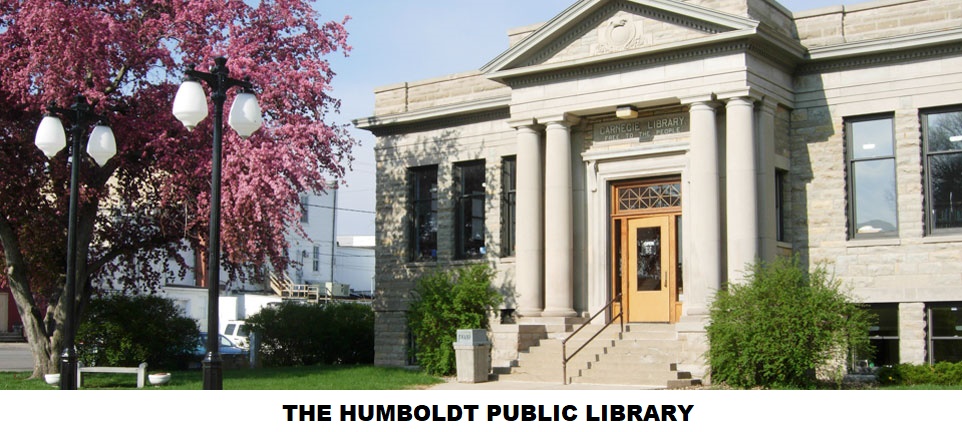myLIBRO Scheduler
myLIBRO Scheduler is the new scheduling and pickup service offered by the Humboldt Public Library. We are currently offering this service Monday – Friday from 10 am to 5 pm. Material pickup locations will be at the cart in the downstairs north entryway and/or to vehicles in the north parking lot. myLIBRO Scheduler can also be used to schedule in-library appointments such as requesting computer time or requesting a room.
To use it for picking up materials, you must first request materials at the front desk and/or by using our online Card Catalog. Once your materials are ready, we will send you an email from “beaconlibraries” stating such. At that point, you can then use myLIBRO Scheduler to schedule a pickup date and time and tell us where you would like to pick them up. For example, you could tell us that you would like to pick them up on Monday at 2:00 pm on the cart downstairs in the north entryway. Or, you could request that we bring them to your vehicle in the north parking and then describe your vehicle to us. There is a Notes Section to enter all additional necessary information.
To schedule in-library appointments, you go to myLibro Scheduler and fill it out accordingly.
The current online desktop/laptop version only allows you to schedule a date and time and then you enter all the other pertinent details in the Notes Section. You can reach this version by clicking on the link below. You will need to first sign in with your library card number and a 4-digit PIN, which is the last 4 digits of your library card number. Please click here for the desktop/laptop version.
For your mobile devices (phones, tablets, etc.) a more robust version is available. Look for the myLIBRO app in Google Play and/or the Apple App Store. Once you install it, you will also have to begin with your library card number and a 4-digit PIN, which is the last 4 digits of your libary card number. The app version then allows you to do much more, including:
Access to the card catalog.
Access to your account (can renew, see due dates, see and place holds and other helpful information).
Read/listen to ebooks/eaudiobooks.
Schedule curbside/Entryway pickup.
Access online resources.
Get important messages that we push out.
Calendar access.
“Wishlist” (to be read list).
Manage multiple cards.
See library information such as hours and services offered.
If you have any comments, questions or suggestions, please call Caitlynne or another staff member at 515-332-1925.